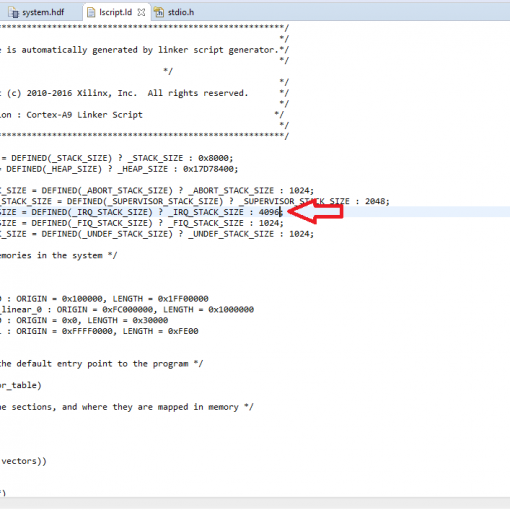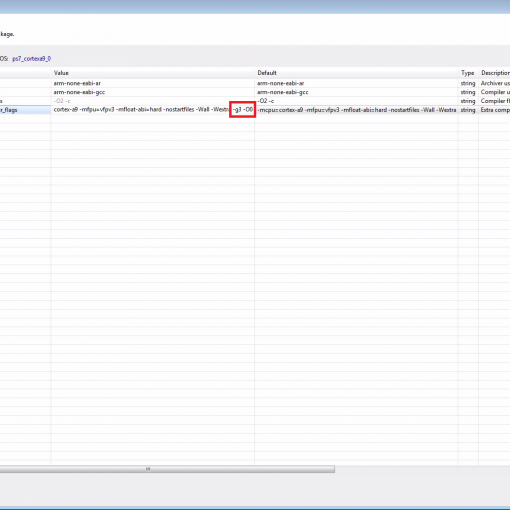When exporting the hardware to the Xilinx SDK (I am using 2017.2), the SDK automatically updates the system wrapper. Unfortunately it messes up the UART settings most of the time.
Sometimes it does not compile anymore, sometimes it compiles but there is no output in Tera Term.
The solution is simple: Go into the Board Support Package Settings and choose “ps7_uart_1” for stdin/stdout. For some reason it is set to “ps7_coresight_comp_0”.
- Hint: This becomes really annoying since all C-projects get recompiled every time I change the bitstream. So, if I am sure that only the bitstream has changed, I copy it manually from the Vivado project into the SDK project (just search for *.bit files to work out the locations).
- Hint: Normally there is a project named design_1_wrapper_hw_platform_0. Sometimes when the SDK updated automatically, I would have two of those. The second one is named design_1_wrapper_hw_platform_1. I found the best way to resolve this was to remove both (!) projects and delete the files (you can right-click and select “Delete”). Then close SDK, export the hardware again and re-launch SDK. The project will be regenerated.