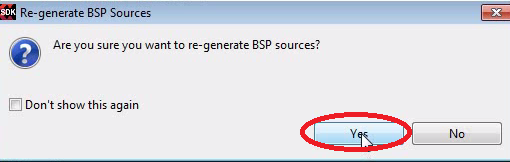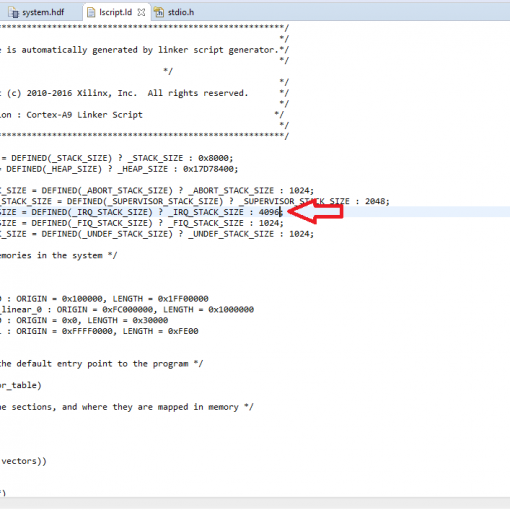It happened to me a few times that the Xilinx SDK did not properly update the Board Support Package (BSP). In fact, I found that the BSP is corrupt in some way. But luckily, it is easy to rebuild it.
The symptom
- xparameters.h does not contain the necessary macros for a new component. I added an AXI GPIO block to the block design. That should create the macro XPAR_AXI_GPIO_0_DEVICE_ID in xparameters.h but it was simply missing.
- It turns out that in the BSP Settings, the GPIO driver is missing:
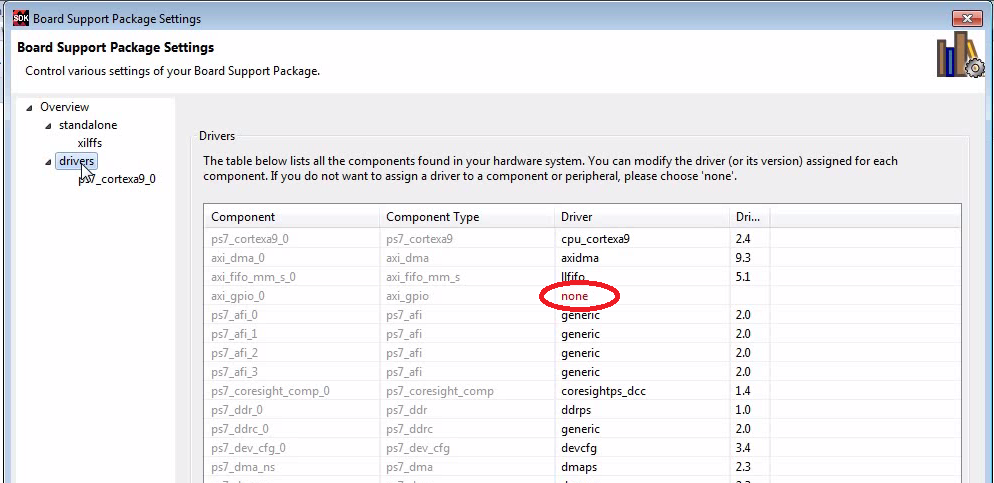
- If you select the proper driver manually, you get this error message:
[Common 17-55] ‘set_property’ expects at least one object.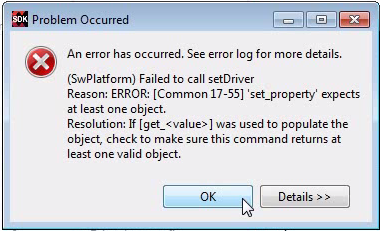
- After clicking OK, the driver is set back to “none”.
The Solution
Rebuild the BSP project from scratch.
- Remember the exact name of the BSP project.
- Right-click the BSP project and click on “Delete”. Also check the box which removes the files from disk.
- Create a new BSP project. Make sure to enter the exact same project name as before: