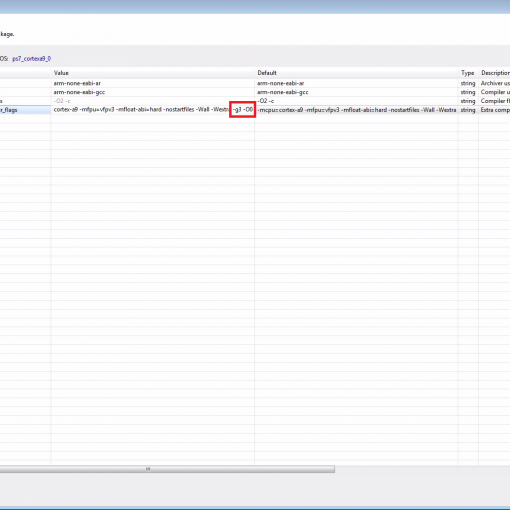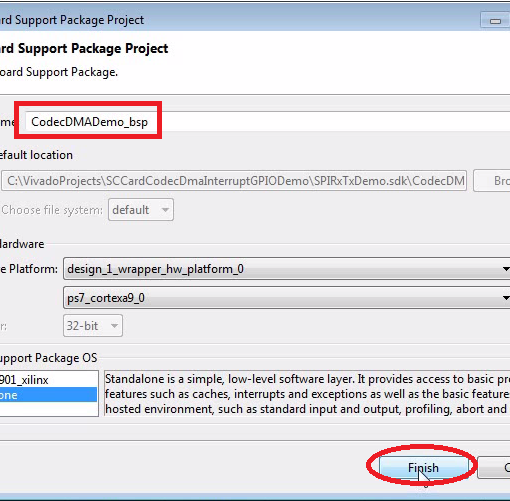Suppose, you wrote your C- or C++ standalone application using the Xilinx SDK. Now you want to write it to an SD-card and boot from the SD-card.
Here is how it’s done:
- Make sure that your board-support package has the FAT File System drivers included:
- Create the First Level Bootloader (“FSBL”) using a predefined application template:
- Select the fsbl project and your stand-alone project simultaneously by clicking while holding the CTRL key. Then click on “Xilinx Tools -> Create Boot Image”. The dialog is already filled with the correct settings. Verify it and click “Create Image”:
- The boot image is now in:
c:/VivadoProjects/SCCardCodecDmaDemo/SPIRxTxDemo.sdk/CodecDMADemoOneshot/bootimage/BOOT.bin - Copy it to the SD card.
- Make sure the boot jumpers are set like this:
- Plug the SD card and power-cycle the Zedboard. Done!